Introduction
In today’s rapid-growing digital world, online learning and remote assessments have turned into key important parts of education and professional growth. However, keeping the integrity of remote exams is tricky. This is where online exam proctoring software becomes useful to ensure that assessments done in virtual settings stay secure, fair, and credible. Although there are challenges, we will explore the basics of remote proctoring software for online exams, its types, benefits, and best practices to make sure everything works effectively.
What is online proctoring?
Often called remote proctoring, online proctoring is a technology-driven, secure substitute for conventional on-site exam invigilation. Online proctoring allows organizations to maintain honesty and inclusivity across boundaries. Through online proctoring software, candidates can take tests or assessments remotely under online supervision.
Institutions can record audiovisual data and monitor test-takers in real-time using webcams, microphones, and screen sharing. Artificial intelligence can identify questionable actions, including averting one’s gaze from the screen, conversing with someone, or using unapproved resources. It helps online proctoring systems identify inconsistencies by studying applicants’ movements.
What is online exam proctoring software?
Online exam proctoring software is a technological solution used to maintain the validity and equity of distant tests. It enables schools, organizations, and instructors to securely conduct tests by keeping an eye on applicants in real-time or via sessions that are recorded. In order to detect and stop exam cheating and misbehavior, these proctoring platforms use a number of features, including automated technologies, artificial intelligence (AI), and live monitoring.
The software allows candidates to take exams from remote locations, reducing logistical challenges and providing flexibility while maintaining strict control over the testing environment. It achieves this through functionalities such as identity verification, browser lockdown, audio-visual monitoring, and behavior analysis.
With the proctoring software for online exams, applicants may take tests from anywhere, improving logistics and offering flexibility while strictly monitoring the test environment. Functions like behavior analysis, browser lockdown, audio-visual monitoring, and identity verification help online proctoring systems work properly.
Online proctoring typically involves a few key steps:
- Before writing the examination, the examinee needs to verify their identity, which could be done through providing some government-issued ID or any legal documents.
- The environment checks are done to make sure that the examinee’s surroundings are clean and that no unauthorized materials are present near the test-taker. They are done through software, or a proctor checks the test-taker’s surroundings.
- The proctored exam software supervises the test-taker via their webcam, microphone, and screen activity during the exam. Any kind of suspicious behavior, such as looking away from the screen and creating unnecessary noise eruptions, can be detected through AI algorithms.
- Recorded sessions are reviewed by AI or human proctors to confirm that no rules were violated during the exam.
Is online proctoring secure?
These online proctoring platforms come with several security features in place to maintain the integrity of remote assessments. Secure browsers, encrypted data transmission, and AI-driven monitoring are some of the features used to prevent cheating and unauthorized access. However, maintaining security also depends on transparent communication about data privacy and adherence to compliance standards.
Types of online proctoring
Remote proctoring is categorized into:
Live proctoring
Someone monitors the candidates in real-time, offering immediate intervention but requiring more resources. This is ideal for important and high-stakes exams where strong invigilation is needed.
Automated proctoring
Using artificial intelligence, organizations track behavior and flag irregularities, making it scalable but prone to occasional false positives. This is ideal for medium-stakes exams where a large number of candidates participate.
Recorded proctoring
Sessions are recorded to review later, reducing pressure during the test but delaying issue resolution. This is ideal for low-stakes exams where live proctoring is not possible.
Each method suits different exam needs based on scale and security.
Online proctoring vs. automated proctoring
Both online proctoring software and automated proctoring software offer unique benefits that are ideal for different needs. Online proctoring software, with human oversight at its core, offers an adaptable and personalized experience. Proctors can assess and understand nuanced candidate behaviors, making it particularly valuable for high-stakes exams where credibility is paramount. The human presence ensures immediate intervention in case of irregularities, technical glitches, or other concerns, fostering a smooth and secure testing environment. This approach is widely perceived as trustworthy and credible, especially for institutions where exam integrity is non-negotiable.
On the other hand, in terms of scalability and cost-effectiveness, automated proctoring software is superior. These invigilation software are especially beneficial for large-scale or international tests, as they can monitor thousands of applicants at once through AI technologies. The 24/7 availability offers unmatched flexibility, allowing candidates to take their tests at their convenience, regardless of the time zones. Additionally, automated proctoring platforms simplify the process by creating detailed reports and highlighting any issues for review, thus minimizing the need for real-time human oversight. This option also greatly reduces the logistical challenges of using human proctors.
Ultimately, both exam proctoring software have distinct advantages, and the choice depends on the specific requirements of the examination process. Where human judgment and adaptability are critical, online proctoring software stands out. And, automated proctoring software is preferred for scalability and cost efficiency. Many organizations find a hybrid approach combining these two tests proctoring software for a balance between quality and efficiency.
Key features of online proctoring software
Identity verification tools:
The online proctoring system uses facial recognition, ID verification, and biometric authentication to ensure the identity of the test-taker.
AI-based monitoring:
Invigilation software helps identify suspicious behaviors like multiple faces caught on camera and unusual eye movements using AI.
Secure browser:
Automated proctoring software prevents test-takers from opening unauthorized applications or web pages while attempting the test.
Live notification:
Invigilation software notifies proctors immediately if a user is found to breach exam rules.
Screen recording capability:
Invigilation software offers full-screen, audio, and video recording for review after the exam.
Integration capabilities:
Invigilation software integrates smoothly with Learning Management Systems (LMS) and other e-assessment systems.
Benefits of remote proctoring software
Enhanced accessibility
The online proctoring system lets candidates take their exams from virtually anywhere without the need for physical test centers. It is especially valuable for online learners and distance test takers.
Cost-effectiveness
The proctored exam software decreases costs for venues, travel, and proctoring staff on site. It is also scalable for organizations conducting large-scale assessments.
Time efficiency
Automated proctoring software streamlines the exam process with automated monitoring and identity verification while minimizing administrative overhead for institutions and organizations.
Improved security
Automated proctoring software offers advanced features like secure browsers and AI monitoring to deter cheating. It also offers detailed logs and recordings to provide evidence in case of disputes.
Scalability
The online proctoring system is ideal for various case scenarios, including scholarly examinations, professional certifications, and recruitment tests.
Streamlined exam management
Identity verification, monitoring, and report production are some of the processes that an online proctoring software automates. This reduces manual intervention, saving time and effort for educators and administrators, which in turn reduces the need for physical exam centers. This makes the exam procedures easier for both applicants and institutions.
Real-time monitoring and analysis
AI-driven features enable online proctoring systems to detect abnormalities in real time, such as suspicious eye movements, unauthorized devices, or strange background noises, ensuring that such violations may be immediately rectified and safeguarding the authenticity of the test.
Clarifying misconceptions about proctoring tools
Misconception: Online proctoring software invades privacy.
Clarification: Trusted proctoring platforms place a high priority on data security and respect for privacy laws, even if online exam proctoring software requires the use of webcams and microphones. They limit data access to authorized persons only and use encrypted connections.
Misconception: Automated proctoring software is biased.
Clarification: Automated proctoring software uses AI algorithms that are continually evolving to reduce biases and improve accuracy. Leading online proctoring platforms like InterviewVector conduct extensive testing to ensure that diverse behaviors and appearances are fairly evaluated, minimizing false positives. InterviewVector is one of the major proctoring software examples that helps build the exam’s integrity.
Misconception: Remote proctoring software is less effective than in-person proctoring.
Clarification: Modern proctoring software for online examinations combines powerful AI, analytics, and human oversight to provide monitoring that is frequently more complete and exact than in-person techniques. Capabilities like identity verification and real-time warnings ensure a high degree of exam security.
Misconception: Technical issues make online proctored exams unreliable.
Clarification: In order to avoid interruptions and guarantee connectivity, the majority of online proctoring software performs pre-exam system checks. They also offer strong support systems to handle any technological problems that may come up throughout the test.
Use cases for proctoring software
Online proctoring software has different applications across different sectors:
- To maintain academic integrity and support distance learning, schools, colleges, and universities conduct online tests using invigilation software.
- To ensure that certificates are valid and achieved equally, organizations use test proctoring software to certify staff in particular skills.
- Under strict supervision, regulatory organizations for occupations such as law, medicine, and finance use proctored exam software for licensing tests.
- Employers can review candidates’ talents and skills without in-person meetings by using online proctoring services to provide pre-employment examinations.
- Online test proctoring software is used by government organizations that conduct large competitive exams to guarantee an equal procedure for all applicants.
Best practices for implementing remote proctoring software
To ensure automated proctoring software for online exams works effectively, organizations can follow these best practices:
Identify the test proctoring software you need:
Determine your specific requirements and select a proctored exam software solution that has the right combination of features, scalability, and cost-effectiveness.
Ensure compliance:
Verify that the proctored exam software complies with relevant privacy and data protection laws. Communicate data usage policies clearly to test-takers.
Conduct training sessions:
Train both administrators and test-takers on how to use the test proctoring software effectively. Provide user manuals and FAQs to address common queries. Proctoring software download can help make this process easier.
Perform trial runs:
Conduct mock exams to familiarize candidates with the proctoring platform and identify potential issues.
Provide technical support:
Online proctoring software offers real-time technical assistance to address any issues during exams. Have backup plans for internet blackouts or test proctoring software glitches.
Review policies regularly:
assess and adjust your online proctoring policies to remain in accordance with changing industry standards and new technological developments.
Tips for candidates to prepare for proctored exams
Preparing for a proctored exam can be less stressful with the right approach:
- Read the instructions carefully provided by the exam organizing institution, paying close attention to the technical requirements, approved materials, and proctoring guidelines.
- Check that the mentioned proctoring software for online exams is working properly with your webcam, microphone, and internet connection.
- Select a quiet, well-lit, appropriate space with minimal distractions. Remove unauthorized items like notes or electronic devices from the area.
- Dress appropriately as if attending an in-person exam, as proctors or the remote proctoring software may require a full view of you during identity verification.
- Stay calm and composed. Avoid unnecessary movements or actions that could trigger suspicion. Trust the process and focus on completing the exam.
Impact of AI on proctoring software
Artificial intelligence has transformed online proctoring systems by making them smarter, more efficient, and more scalable:
- AI algorithms analyze candidate behavior in real-time, detecting patterns like prolonged eye movement away from the screen, unusual sounds, or other anomalies that indicate potential cheating.
- Adaptive AI ensures candidates are treated fairly by recognizing genuine behaviors versus suspicious ones, reducing false positives.
- Automated proctoring software can handle thousands of candidates simultaneously, making it ideal for large-scale exams.
- The remote proctoring software generates detailed reports, providing educators with insights into candidate performance and exam integrity.
- AI makes proctored exam software more affordable for institutions of all sizes by reducing the need for human supervision.
Conclusion
In the world of technology, the online proctoring platform has played a significant part in transforming the monitoring of examinations. While maintaining integrity, online test proctoring software supports certification organizations and educational institutions in overcoming the difficulties associated with distant exams.
However, successful implementation demands accurate planning, user education, and dedication to ongoing improvement. There is a sure way to overcome the gap, as online proctoring has a handle on accessible, secure, and scalable assessments in a rapidly evolving digital world.